............. |
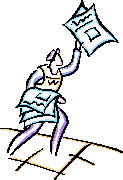 |
|
|
|
|
|
|
|
How to Use Selling Activity
To sell projects in TelecomMentor, you may select Selling Activity by clicking on the My Control Panel (My CP) link found on the Navigation Bar. |
| |
|
|
|
|
|
|
|
|
|
Selling Activity Dashboard
Projects that have been not awarded will be shown in the Active tab |
|
|
|
 |
|
|
|
|
|
|
|
|
|
|
Selling Profile
The Selling Profile option enables you to complete your own details for TelecomMentor. . |
|
|
|
|
|
|
|
|
|
|
|
|
|
|
|
|
 |
Service Escrow Payments: |
| |
|
|
|
|
|
- Service Escrow shows your payment status on your projects that have been awarded.
- Escrow options you will find are:
- Pending Escrow
- Pending Release
- Funds Release
Pending Escrow
Pending Escrow indicates your work may not be started until the Buyer’s payment reaches the Escrow status.
Pending Release
Pending Release indicates the Buyer has not debited the amount to the Escrow. |
|
|
|
|
|
|
|
|
|
|
|
|
|
|
 |
|
|
|
|
|
Funds Release |
|
|
|
|
|
|
|
|
|
|
|
|
|
|
|
Funds Release indicates the Buyer has made funds available in the Escrow Account and you may begin work. |
| |
|
|
|
|
|
|
|
|
|
My Awarded Bids
- Only bids that have been awarded will be displayed in My Awarded Bids.
- You may accept or decline projects that have been awarded.
|
|
|
|
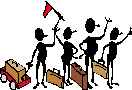 |
|
|
|
|
|
|
|
|
|
|
|
What is the Public Message Board (PMB)?
The Public Message Board enables you to send messages to the Buyer or Seller with attachments.
|
|
|
|
|
|
|
|
|
|
|
How to use Share Folder
- Using Share Folder enables you to create a separate folder for storage purposes.
- You may generate a Project Invoice to send to the Buyer if the project exceeds the awarded amount
|
|
|
 |
| |
|
|
|
|
|
|
|
|
|
 |
|
Providing Feedback
You may provide your Feedback related to a project to the Buyer or Seller.
|
|
|
|
|
|
|
|
|
|
|
|